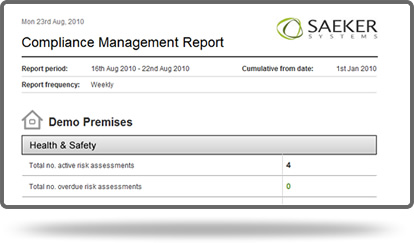When you login you go straight to a system dashboard. This contains summary information on a number of items such as risk assessments that are drawing near for review and actions that have passed their intended completion date. We have adopted the traffic light principal to ensure that your eyes focus on the key messages at a glance.
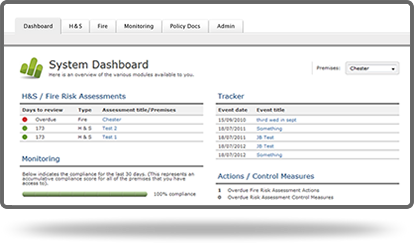
The risk assessment application follows a simple six stage process incorporating guidelines from the Health and Safety Executive and BS8800 for 'Occupational health and safety management systems'. Each stage is supported by user guidance that coaches you through the process towards developing suitable and sufficient risk assessments.
We have developed a comprehensive library of risk assessment pools for clients to 'adopt' and make site specific. Clients can also create their own pools of assessments for their own users to adopt.
If your assessments contain additional controls, the system issues reminders when the completion date passes. You can set your own period for review but the system default is annual to reflect best practice. Owners of risk assessments receive a system reminder when the review date arrives.
It is important to review relevant assessments after an accident so the system allows you to select the purpose of any review from a drop down list of options.
If a risk assessment contains additional control requirements that have not been completed, the system will prevent the user from reviewing the document until the controls have been acknowledged as complete or carried forward. This unique feature of Saeker avoids any 'smoking guns' from accumulating in the system.
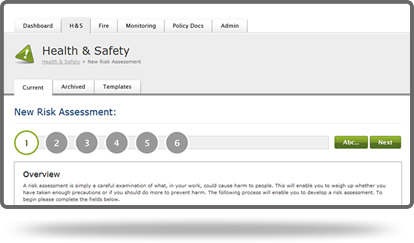
This application allows you to complete your fire risk assessment using our system template which is modelled on the industry template from PAS79-2005.
With the exception of assessment pools, the fire risk assessment functionality mirrors that of the risk assessment application.
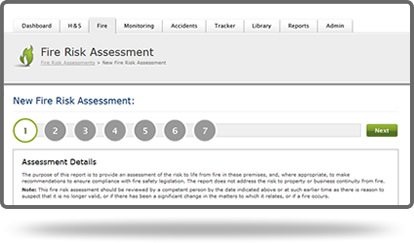
If you conduct regular recorded checks on ladders or electrical appliances for example, simply construct your list of questions, create templates and schedule your tasks to occur either once only or at almost any frequency you choose.
Saeker has a unique 'grace period' task setting which allows users to file their tasks during a short time window after the task has become due. This allows for days off, unplanned absence and normal work routines without penalty.
If there are actions arising from a task, the system can be used to schedule the work and receive reminders if the date for action passes.
Each task has a summary page which can be printed off and used to complete the physical checks. There is also a full history log of each task in the system which provides a complete audit trail and easy access to task records for easy retrieval.
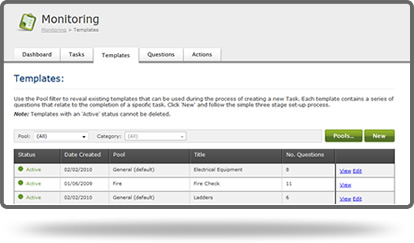
Our accidents system is built around a multi-stage process, which closely follows recommendations issued by the Health & Safety Executive, which will handle Injuries, Diseases, Dangerous Occurrences and Near-Miss scenarios.
Each accident process captures all the necessary details and also allows photos, witness statements and guidance documents to be uploaded. Once the accident process has been completed, the system will signify whether the accident is RIDDOR reportable.
This system hooks nicely into the Risk Assessments module, whereby you can prompt to be reminded to review one or more risk assessments if related to the cause of an accident. In every case, a full report of the accident can be printed for paper-based archiving.
The Incident and Enforcing Authority Visit (EAV) sections can log various types of incident and visits that occur from Governing bodies, Police, EHO's, etc. It also allows you to set actions that must be undertaken as a result, with email notifications for approaching deadlines and dashboard integration.
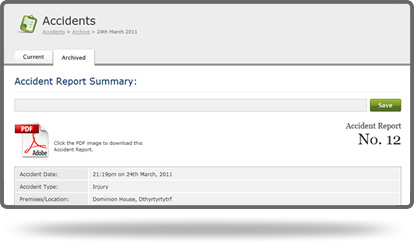
This is a holding facility for all your policies, procedures and templates. The document control feature ensures that users are always viewing the most recent document and changes between current and previous versions are immediately visible. You can assign descriptive keywords to your documents which allows you to catalogue them so that the most appropriate documents are returned when using the integrated search facility.
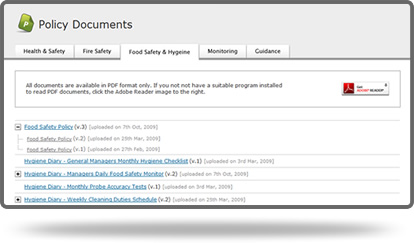
The majority of systems on the market require you to login in order to create your compliance / management reports, not Saeker. You can design your reports in advance and they will be emailed to you in HTML format at a frequency of your choosing.